If you are learning what is Apache web server and how Apache server works, this tutorial will come handy for you.
Alright, let’s take a quick look at Apache web server.
Apache named after "a patchy web server", in other words, it's a server that requires frequent updates.
Funny, isn’t it?
History of Apache Server
The history of the Apache Software Foundation is linked to the Apache HTTP Server, development beginning in February 1993.
A group of eight developers started working on enhancing the NCSA HTTPd daemon.
They came to be known as the Apache Group. On March 25, 1999, the Apache Software Foundation was formed.
You can dig in to more history from this history link.
How popular is Apache web server?
Apache HTTP has been around since 1995 and is the dominant web server in the world.
As the statistics show, Apache is the primary players in this space.
According to latest Survey (Feb 2016), 32.80% of all Active Websites in the world are hosted on Apache web server, so when I say the Apache is an industry leading package and I really mean it!!
Apache is a web server, the most popular open source web server available. However, there are some other alternatives available like NGINX which perform better than apache in some circumstances.
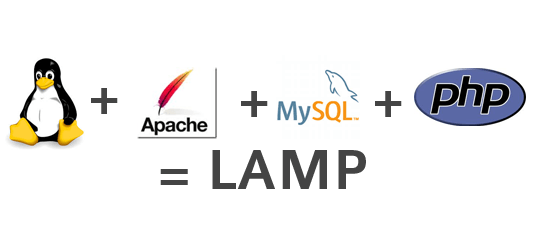
Before we jump into the Article I want you to know that if you're a web application developer you probably using LAMP Stack(Linux Apache MySql PHP) and of course the "A" in that refers APACHE WEB SERVER.
So, what is a Web server?
Technically, A web server's job is basically to accept requests from clients and send responses to those requests.
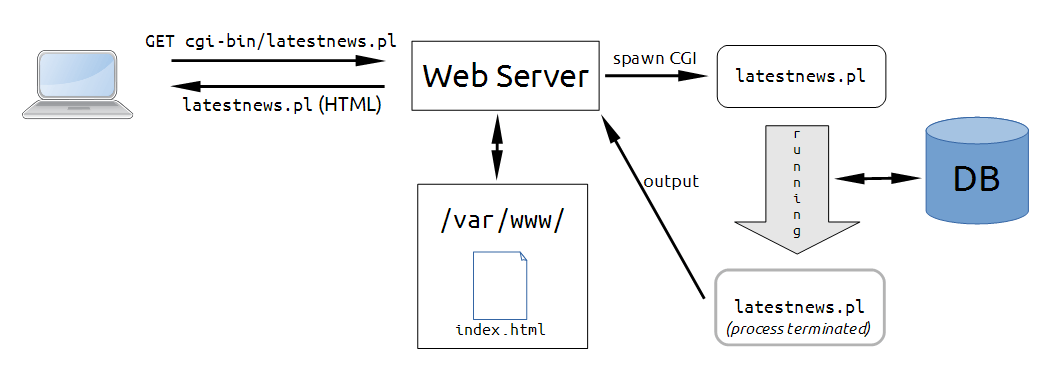
A web server gets a URL, translates it to a filename, and sends that file back over the internet from the local disk, or it translates it to a program name (for dynamic requests), executes it, and then sends the output of that program back over the internet to the requesting party.
If for any reason, the web server was not able to process and complete the request, it instead returns an error message.
The word, web server, can refer to the machine (computer/hardware) itself, or the software that receives requests and sends out responses.
Why is it so popular?
As with any infrastructure decision, your choice hinges on a few key items:
- Free or open source
- Community support
- Capabilities

It is an open source
The fact that it's an Open Source, again to come back to that not only enhance the security of the product but also appealing because there is no money involved -- It's a free piece of Software $$$
The source code is visible to anyone and everyone, which basically enables anyone (who can rise up to the challenge) to adjust the code, optimize it, and fix errors and security holes.
Developers can add new features and write new modules.
Community Support
Technical support resources for Apache are available on multiple websites around the world. This allows server owners to access reference articles and live help whenever necessary. This gives Apache a major advantage over programs that only have a company website as a source of support. When a new bug is found, the open source user community typically creates a patch to fix it and posts the solution for free on forums and social media websites.
Apache can be used for small websites of one or two pages, or huge websites of hundreds and thousands of pages, serving millions of regular visitors each month. It can serve both static and dynamic content.
Pros:
- open source
- People are contributing to the source code of Apache, which means that bugs will get fixed quicker and constantly.
- You can benefit from all the available modules and regular security patches.
- You don't have to maintain it yourself!
- Strong script support
Cons:
- Difficult if not impossible to install/ use ASP
- Resource intensive because of old technologies
- Not suitable for modern web applications
I love answering questions, you can submit at below comment box…
Hope to hear from you!!
