Node.js is a Javascript platform for server-side programming that allows users to build network applications quickly. By leveraging Javascript on both the front-end and the back-end, development can be more consistent and can be designed within the same system. Let's see how to install node.js on a Ubuntu 14.04 server.
Install Node.js with Ubuntu Package Manager
update the package index on your server with below command.
sudo apt-get update
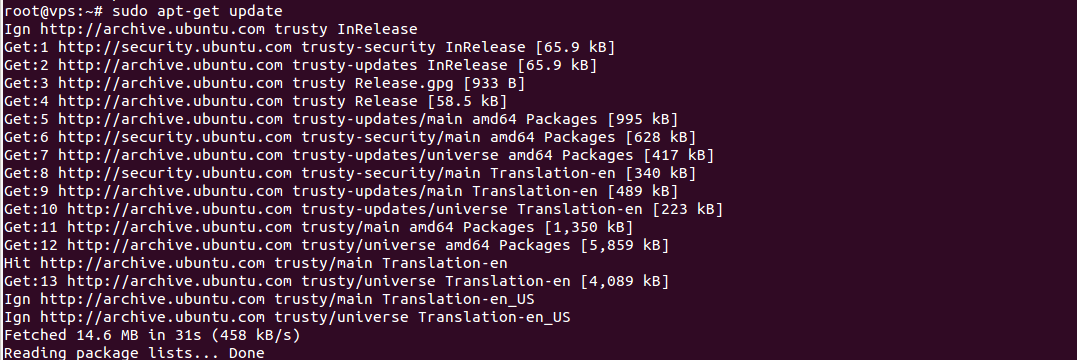
To install Node.js, type the following command in your terminal
sudo apt-get install nodejs
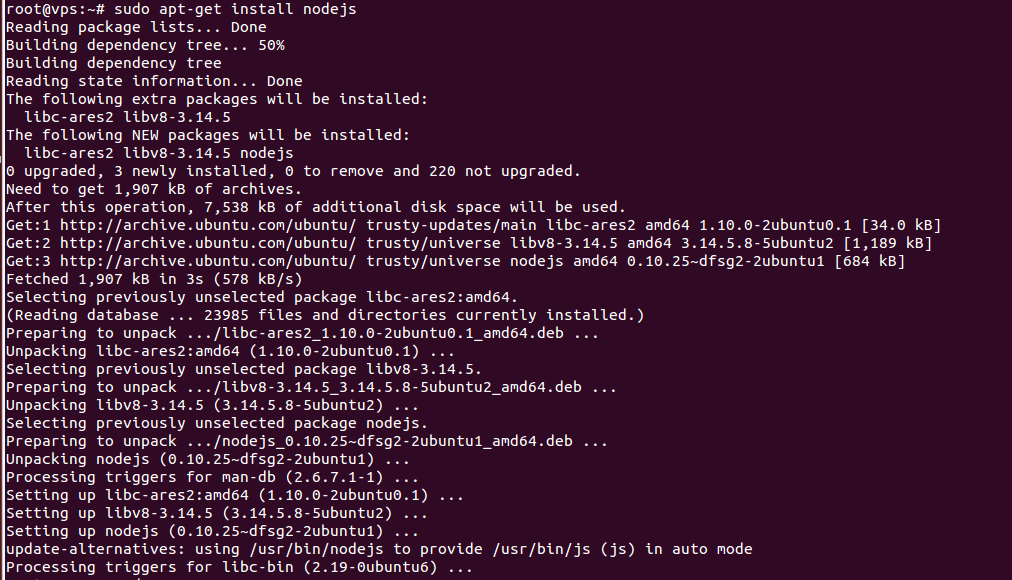
If the package in the repositories suits your needs, this is all that you need to do to get set up with Node.js. In most cases, you'll also want to also install npm which is Node.js package manager. You can do this by typing below command.
sudo apt-get install npm
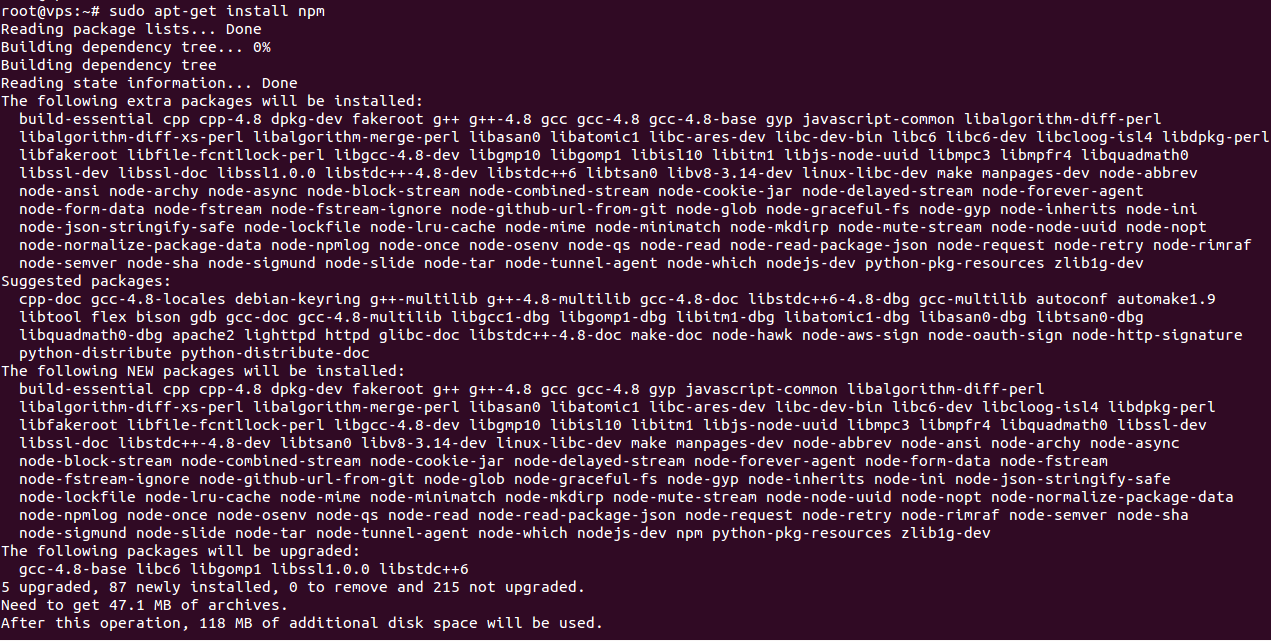
Create a symbolic link for node, as many Node.js tools use this name to execute.
sudo ln -s /usr/bin/nodejs /usr/bin/node
Now we should have both the Node and npm commands working
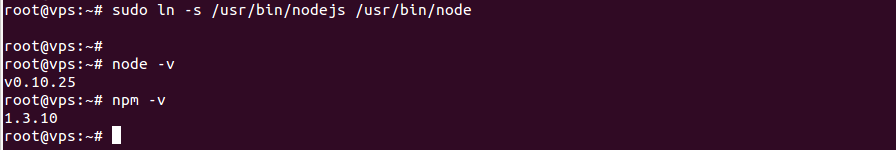
Benefits of using Node.js
1. Fast Suite
It runs on the V8 engine developed by Google that uses JavaScript into native machine code and operates at a super speed. Node.js spares all the trouble involved with forming separate threads and instead uses a single thread, that is, the event loop that takes care of all the asynchronous I/O operations.
2. Data Streaming
in web platforms, HTTP request and response are considered two separate events but actually they are data streams. This feature can be utilized to its fullest with Node.js to create some of the best attributes like processing files at the time of uploading time as this can reduce the overall processing duration when data comes in the form of streams.
3. It is Present Everywhere
JavaScript is present now in the browser as well as the server just because of Node.js. Be it the browser or server, Node.js code runs in a similar manner and is flexible in usage.
4. Real time Web Applications
It is here to build real-time web applications at a lighting speed just in the same time required to make a simple blog in PHP. The suite is a clear winner in multi-user real-time web apps as in games and chat apps.
5. Dynamic NPM
The amount of modules that are more than 60000 in the Node Package Manager (NPM) has risen with a significant growth and is on the point of beating the RoR (Ruby on Rails) platform. Given that NPM is robust and super speedy it aids in making the dependency management perfect.
Conclusion
Hope this article helps you, FastWebHost VPS servers are feasible to install Node.js with no issues. You can always contact FastWebHost support if you have any issues.
