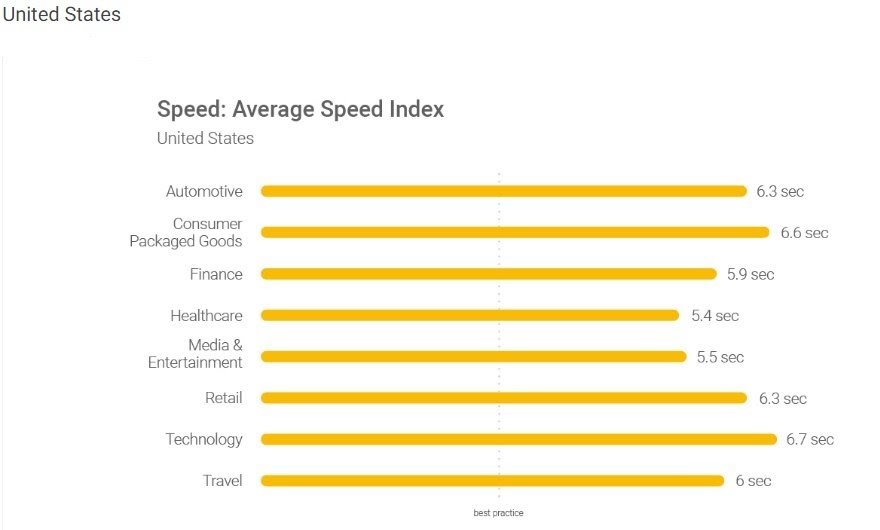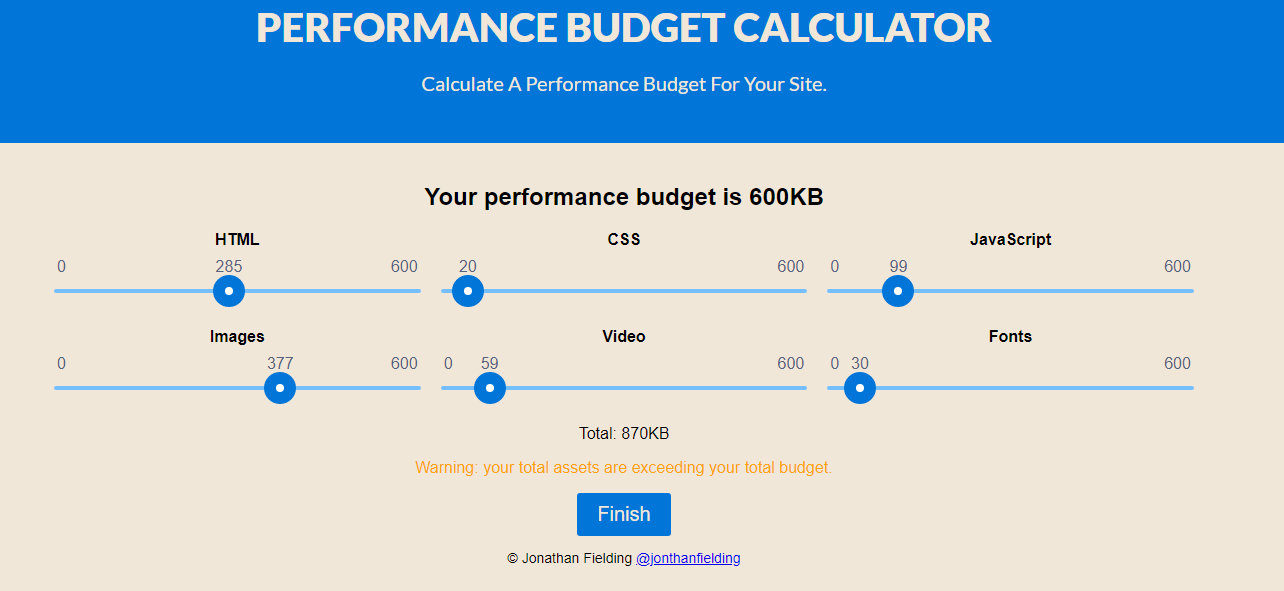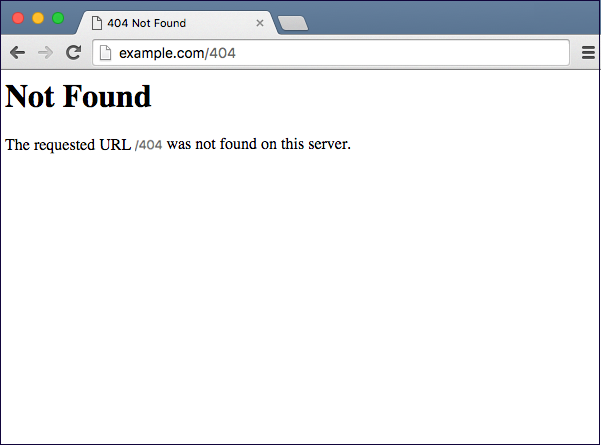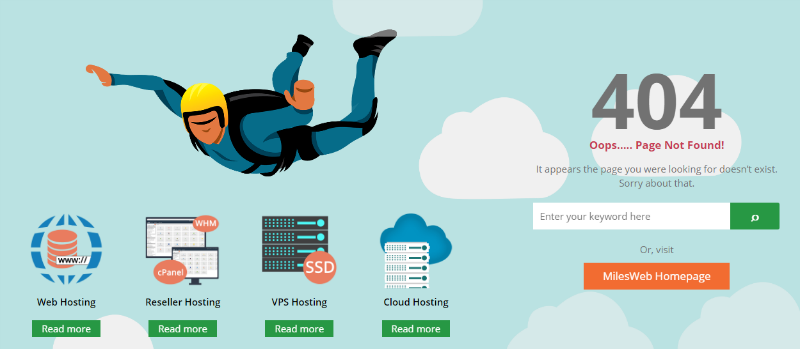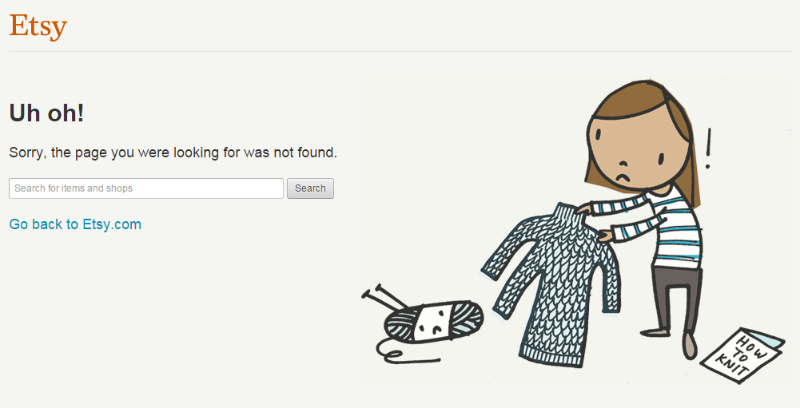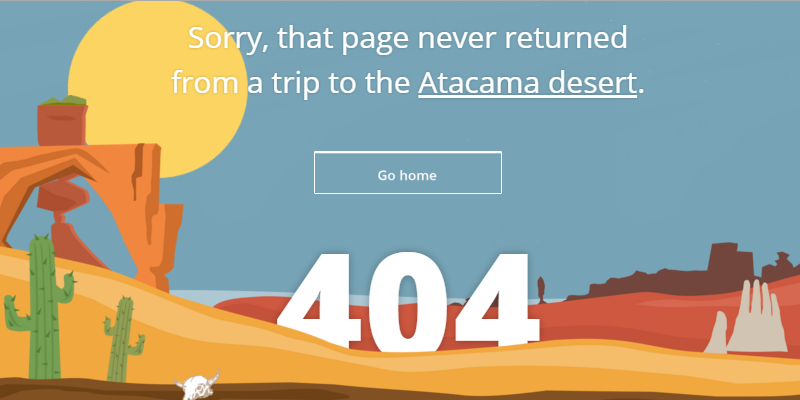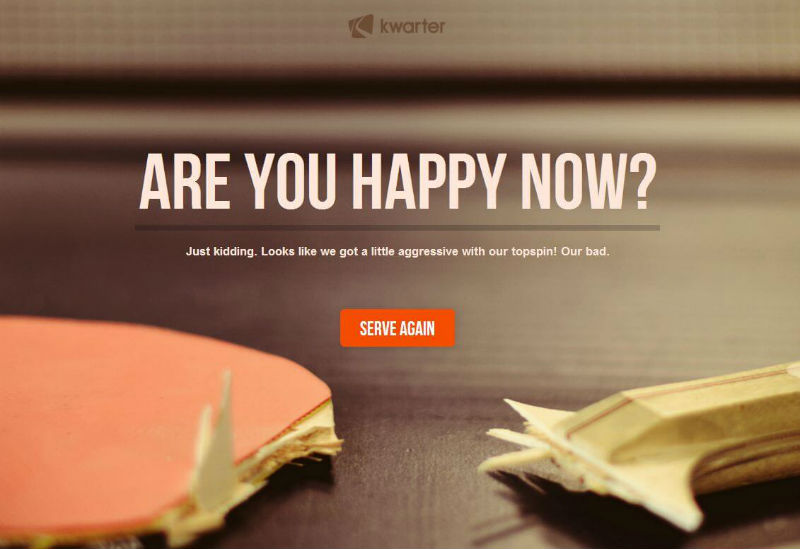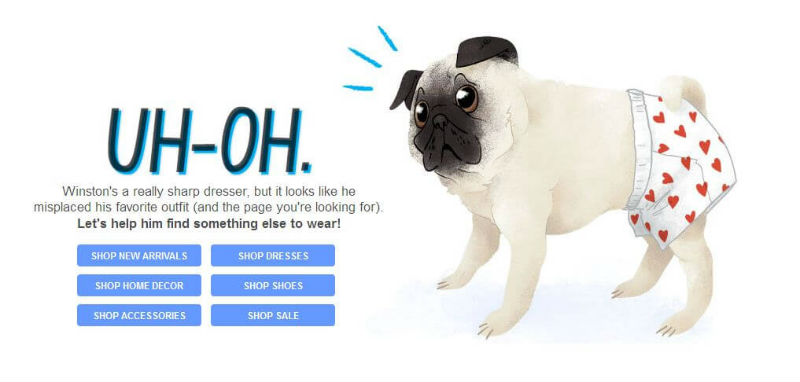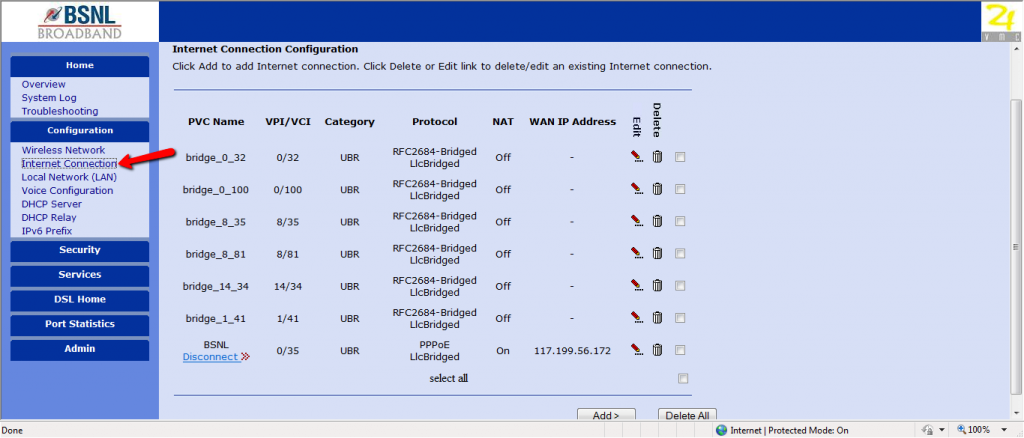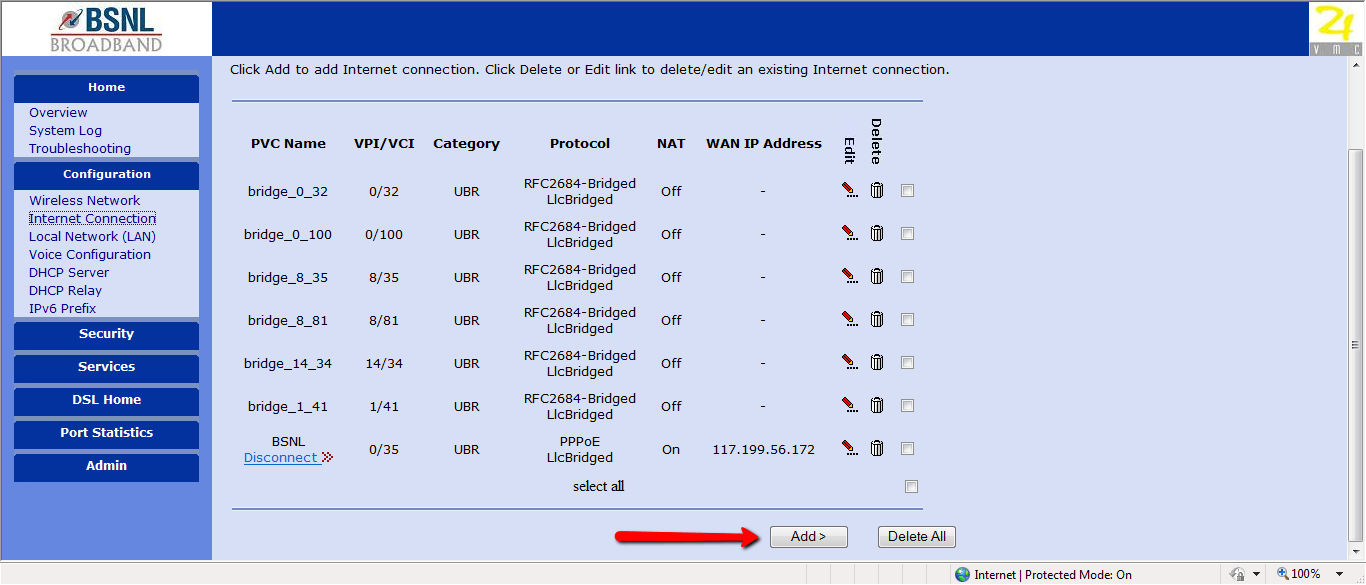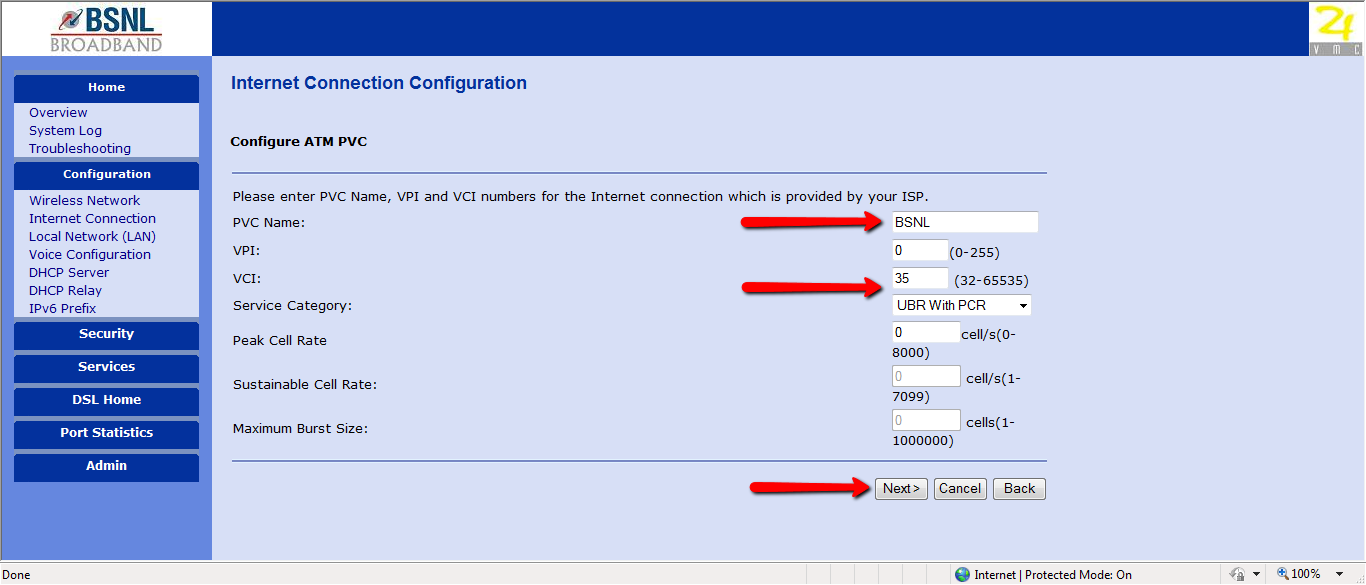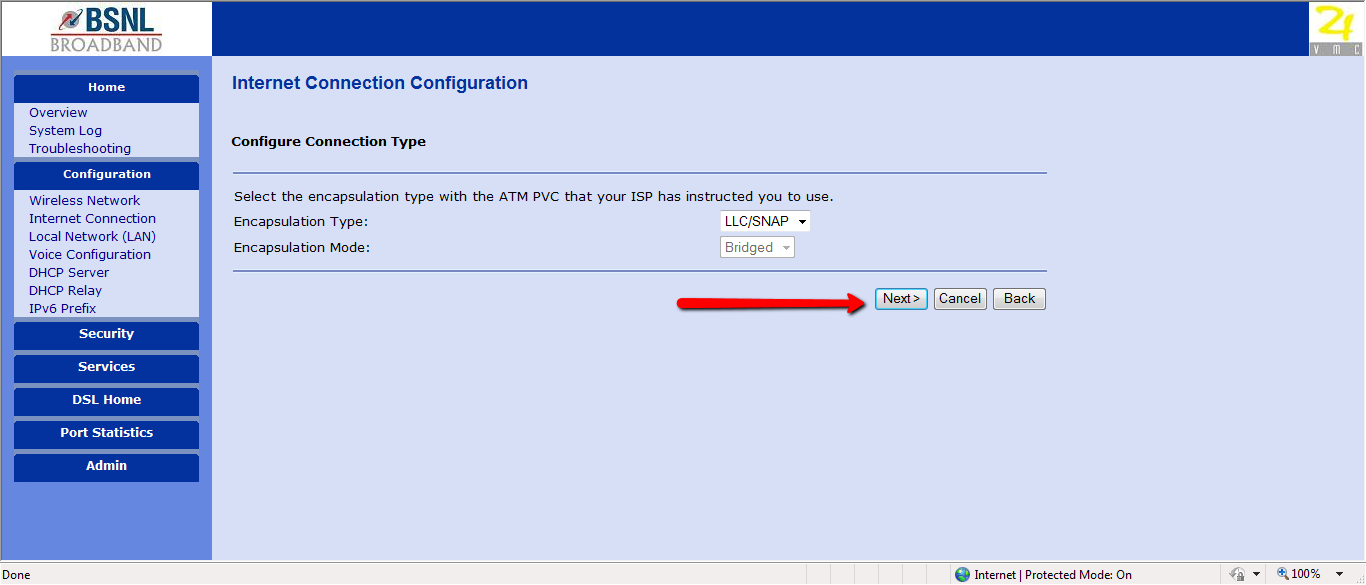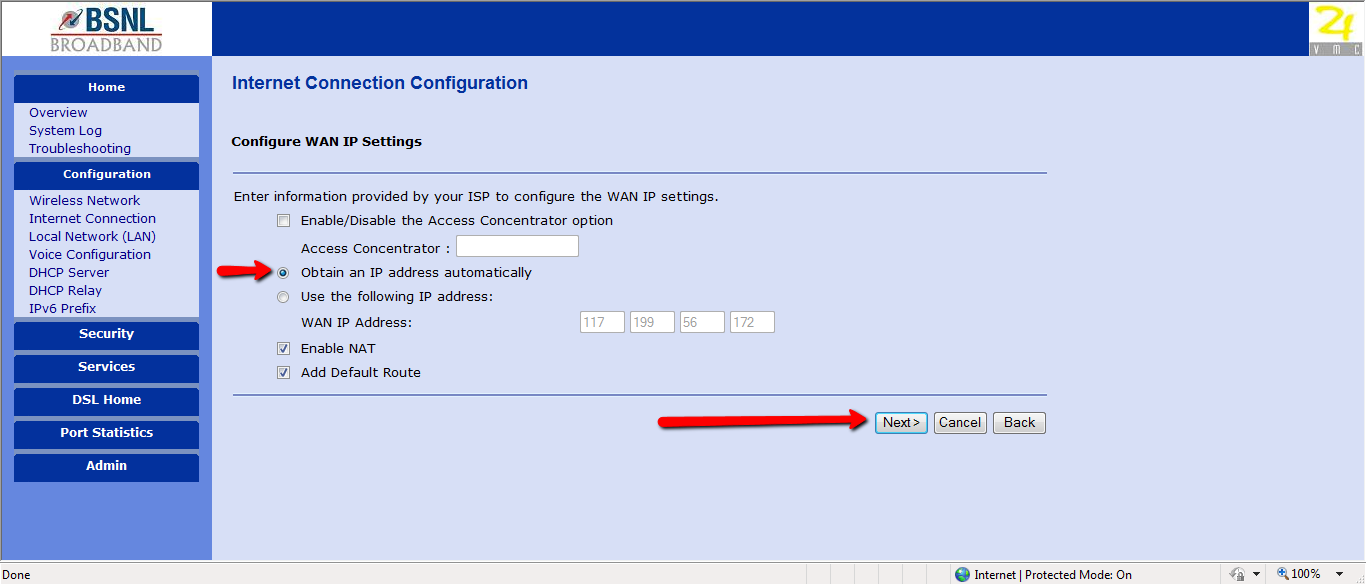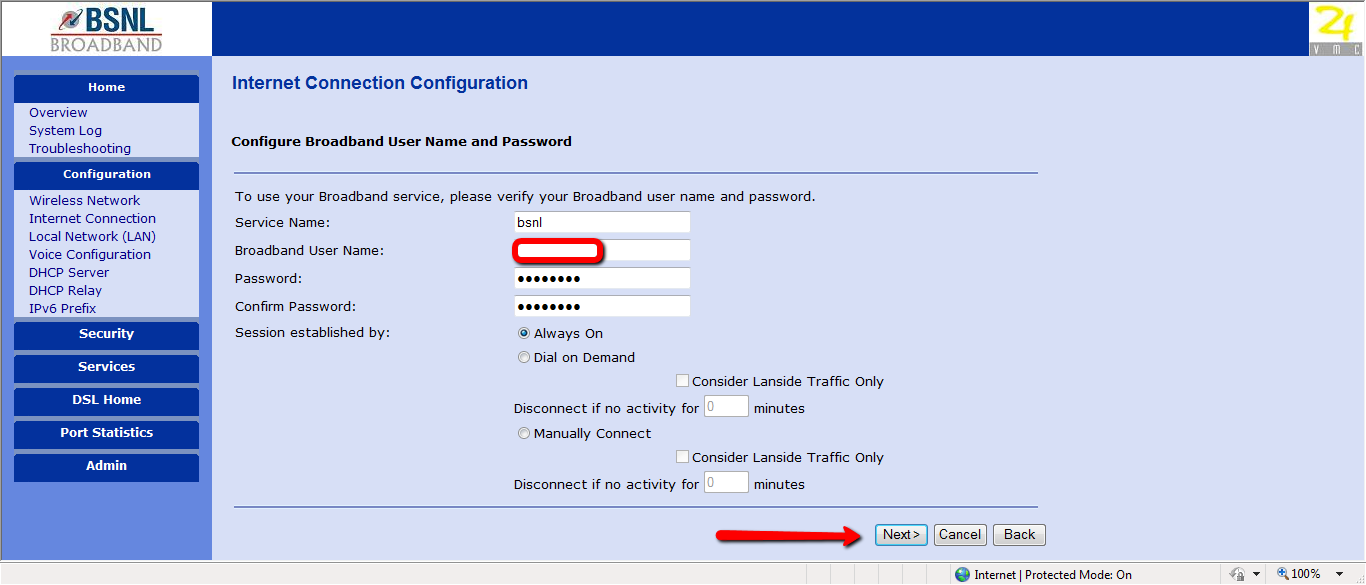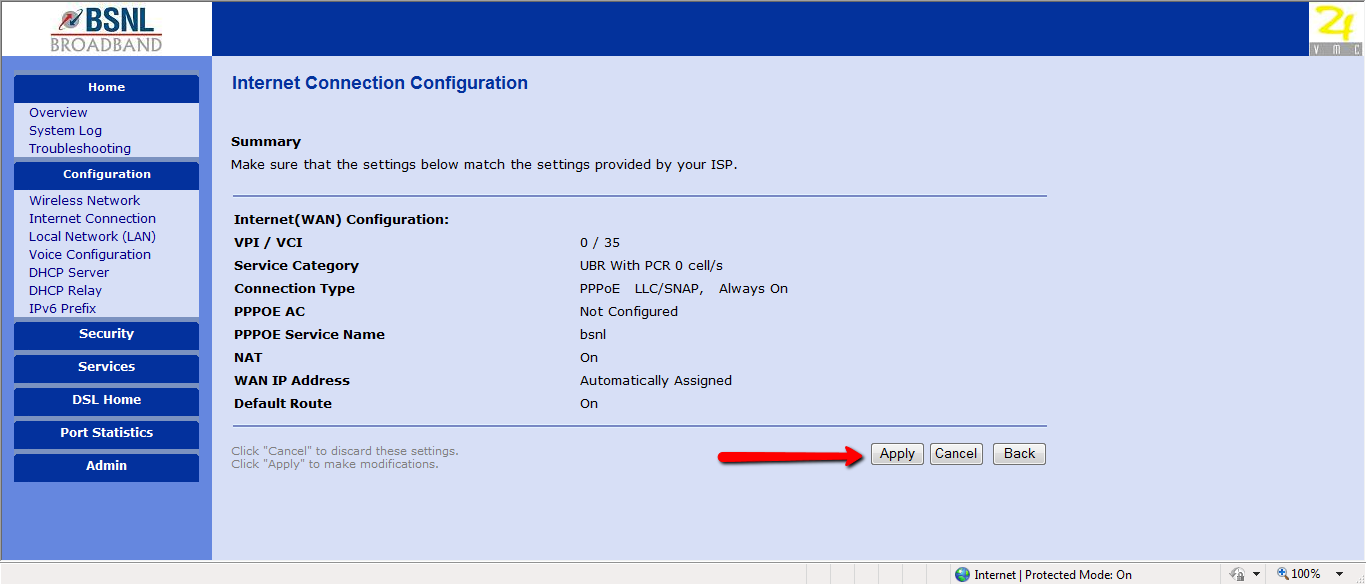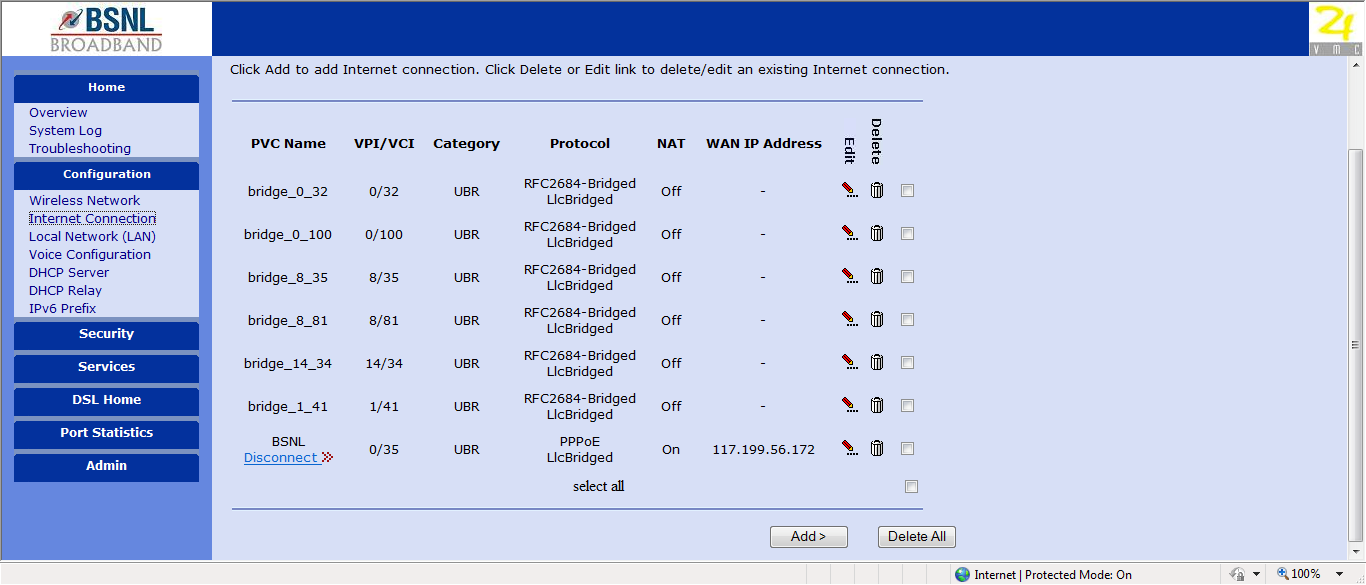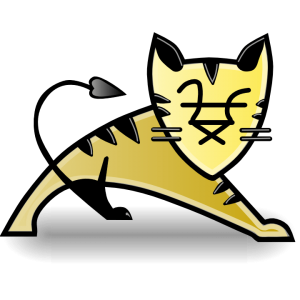The word "web server" may refer to either hardware or software or a combination of the two.
A web server is software that uses HTTP to serve files that generate web pages for users in response to their requests sent by their computer's HTTP clients.
A web server is any server that sends an XML document to another user. In simple terms, a web server is an Internet server that delivers information and services in response to HTTP requests.
Let's say you're working on your computer and a message from a friend appears on your screen saying, "I just read a great article at the following URL: https://www.fastwebhost.in/blog."
As a result, you'll type this URL into your browser and hit enter. That concludes our discussion.
It makes no difference where in the world your website is hosted because the page you've browsed appears on your computer screen right away.
Types of web servers
Web servers are divided into four categories: Apache, IIS, Nginx, and LiteSpeed

Apache Web Server
Apache is a web server that runs on Linux.
The Apache Software Foundation created the Apache web server, which is one of the most common web servers.
Apache is open-source software that runs on a wide range of operating systems, including Linux, Windows, Unix FreeBSD, Mac OS X, and others. Apache Web Servers are used by about 60% of the computers.
An apache web server is easy to set up due to its modular design. Since it's open-source, you can add your modules to the server if you want to customize it to meet your needs.
It is extremely reliable as compared to other web servers, and administrative problems are simple to fix. Apache can be successfully installed on several platforms.
When opposed to earlier versions of Apache, the new versions give you the ability to manage more requests.
IIS Web Server
IIS Web Server is a web server developed by Microsoft.

IIS is a Microsoft product that includes all of the functionality of Apache. Since it is not open source, adding and updating personal modules is more complicated.
It is compatible with any platform that runs the Windows operating system. In addition, if there is a problem, you will receive excellent customer service.
Nginx Web Server
Nginx is a web server that runs on Linux.

After Apache, Nginx is the next open source web servers. IMAP/POP3 proxy server is included. Nginx is known for its high performance, reliability, ease of configuration, and low resource consumption.
Nginx does not use threads to manage requests; instead, it employs a highly scalable event-driven architecture that uses a limited and predictable amount of memory under load.
It has recently gained popularity, hosting around 7.5 % of all domains worldwide. This server is now being used by a large number of web hosting companies.
LiteSpeed Web Server
LiteSpeed (LSWS) is the fourth most common web servers on the internet and a commercial web server. It is a high-performance Apache drop-in replacement.

You will notice better performance and lower running costs when you update your web server to LiteSpeed.
The most popular Apache features, such as.htaccess, mod-rewrite, and mod security are supported by this server.
It can load Apache configuration files directly and can be used as a stand-in for Apache for almost all hosting control panels. It can take the place of Apache in 15 minutes with no downtime.
To make the switch from Apache smooth and fast, LSWS replaces all of the Apache functions that other front-end proxy solutions can't.
Looking for LiteSpeed Web Server VPS Hosting? With LiteSpeed Web Servers, MilesWeb VPS Hosting provides superior website performance.
Apache Tomcat
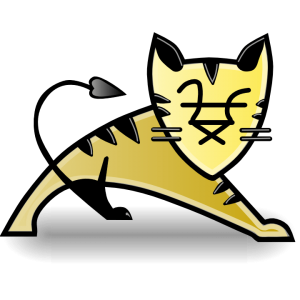
Apache Tomcat is a web server that runs on an open-source Java servlet container. A Java servlet is a Java programme that extends the functionality of a server. Servlets may respond to a variety of requests, but they're most commonly used to implement web-based applications.
These web servlets are the Java equivalents of PHP and ASP.NET, which are both interactive web content technologies. Tomcat was donated to the Apache Software Foundation by Sun Microsystems in 1999, and it became a top-level Apache project in 2005. Currently, it is used by less than 1% of all websites.
Apache Tomcat is a Java application server that runs under the Apache License version 2. However, Coyote can be used to expand it to function as a regular web server, serving local files as HTTP documents.
Apache Tomcat is often listed alongside other open-source per cent web server Java application servers. Wildfly, JBoss, and Glassfish are some examples.
Node.js
Node.js is a server-side scripting language.

Node.js is a server-side JavaScript environment that is often used in network applications like web servers. It was first published in 2009 by Ryan Dahl. Despite its smaller market share, Node.js is used by 0.2% of all websites.
The Linux Foundation's Collaborative Projects platform assists the Node.js community, which is run by the Node.js Foundation.
Node.js is unique among common web servers in that it is primarily a cross-platform runtime framework for developing network applications. Node.js, which is capable of asynchronous I/O, uses an event-driven architecture.
Web applications throughput and scalability are improved as a result of these design decisions, making it easier to run real-time communication and browser games.
Node.js also aids in recognizing the differences between web development stacks, as Node.js is simply part of the HTML, CSS, and JavaScript stack, while Apache and NGINX are components of several software stacks.
Node.js comes with a variety of licenses.
Lighttpd
Lighttpd was first released in March 2003 and is pronounced "lightly." It is distributed under a BSD license and currently powers about 0.1 %of all websites.

Lighttpd is unlike any other web server due to its low CPU load, small memory footprint, and speed optimizations. It uses an event-driven architecture that is designed for a large number of parallel connections and includes features such as FastCGI, Auth, Output-compression, SCGI, URL-rewriting, and more.
It's a well-known web server for web frameworks like Catalyst and Ruby on Rails.
Sun Java System Web Server

This webserver from Sun Microsystems is suited for medium and large websites. Though the server is free it is not open source. It, however, runs on Windows, Linux and Unix platforms.
The Sun Java System supports various languages, scripts and technologies required for Web 2.0 such as JSP, Java Servlets, PHP, Perl, Python, Ruby on Rails, ASP and ColdFusion etc.
You can have detailed information about this server at Sun Java System Web Server
Jigsaw Server

Jigsaw (W3C's Server) comes from the World Wide Web Consortium. It is open-source and free and can run on various platforms like Linux, Unix, Windows, Mac OS X Free BSD etc. Jigsaw has been written in Java and can run CGI scripts and PHP programs.
Other forms of servers include the following:
Mail Server: A mail server provides a centrally located pool of storage space for network users to store and exchange various documents in the form of emails. Since all of the data is stored in one place, administrators just need to back up files from one device.
Application Server: It is a collection of components that a software developer can access through an API specified by the platform. These components are usually run in a similar environment to the webserver(s) for web applications. Their primary responsibility is to assist in the development of interactive pages.
File Transfer Protocol (FTP) Server: FTP uses independent control and data links between the client and the server. FTP users should authenticate themselves using a username and password.
They can, however, communicate using anonymous names if the server isn't set up to allow it. The username and password must be encrypted using FTP and SSL for transmission protection.
Database Server: A database server is a computer programme that uses client-server features to provide database services to other computer programme or computers. For database access, some DBMSs (for example, MySQL) depend on the client-server model.
This form of server can be accessed through a "front end" that runs on the user's computer and accepts requests, or a "back end" that handles data processing and storage.
Domain Name System (DNS) Server: A name server is a computer server that hosts a network service for responding to queries. It can be used to map either an addressing component or a numeric identifier. The server does this to respond to a network service protocol request.
These DNS servers are responsible for converting human-readable domain and host names into numeric Internet protocol (IP) addresses. DNS also aids in the recognition of an Internet namespace, which is used to define and locate computer systems and services on the web.
To sum up...
Client requirements, the number of clients on a single server, the applications/software clients use, and the amount of traffic a web server can handle caused by clients are all factors that web hosting companies consider when choosing. So, when choosing a web server, consider all of these factors first and then choose one.
To know which web server is best for your application reach out to https://www.fastwebhost.in