Most of our clients request's to suggest the best FTP clients which helps them upload files to server from their local computers. This made us think about providing few popular FTP clients list. Let's see a quick introduction about what is FTP and go forward with the list of FTP Clients.
Introduction to FTP
FTP stands for the File Transfer Protocol. An FTP client is generally used to copy files from one machine to another over the Internet. Two computers involve in an FTP transfer are called a client and a server.
The FTP server runs an FTP server software that listens to connection requests on the network from other computers. Client computer, that initiate connection to a server computer, usually have FTP client software installed.
There are variety of FTP clients program available on the web, but how do you choose the best one? Let me review few, which can help you choose one.
Different FTP Clients
FileZilla
FileZilla is a free software, cross-platform FTP application, consisting of FileZilla Client and FileZilla Server. Client binaries are available for Windows, Linux, and Mac OS X, server binaries are available for Windows only. The client supports FTP, SFTP and FTPS (FTP over SSL/TLS). Support for SFTP (SSH File Transfer Protocol), which uses to share folders over a network, is not implemented in FileZilla Server.
Features of FileZilla
Among others, the features of FileZilla include the following
- Easy to use
- Supports FTP, FTP over SSL/TLS (FTPS) and SSH File Transfer Protocol (SFTP)
- Cross-platform. Runs on Windows, Linux, *BSD, Mac OS X and more
- Supports resume and transfer of large files >4GB
- Drag & drop support
- Configurable transfer speed limits
- Directory comparison
- Logging to file
I will post a sample screenshot to show how the FileZilla dashboard looks. If you want more you can check from https://filezilla-project.org/client_screenshots.php.

WinSCP
WinSCP is an open source free SFTP client, FTP clients, WebDAV client and SCP client for Windows. Its main function is file transfer between a local and a remote computer. Beyond this, WinSCP offers scripting and basic file manager functionality. It is an FTP client for windows.
Why use only WinSCP as your FTP client? Well, there are many reasons, but one of them is for sure that WinSCP supports a variety of transfer protocols, so you can use one tool for both secure and insecure file copying.
Also you can download WinSCP client by clicking on the below button.
Features of WinSCP
- Graphical user interface
- Integration with Windows (drag&drop, URL, shortcut icons, jump list)
- All common operations with files
- Support for SFTP and SCP protocols over SSH and FTP and WebDAV protocols
- Directory synchronization in several semi or fully automatic ways
- Shares site settings with PuTTY
- Protects stored site information with master password
- Optionally supports portable operation using a configuration file in place of registry entries, suitable for operation from removable media

FireFTP
FireFTP is a Firefox extension that integrate a powerful FTP clients directly into your favorite browser. FireFTP isn't the most feature-rich client of the bunch, but if all you need is a simple FTP client for the occasional upload or download, FireFTP is more than up for the job.
Even better, you don't have to install a separate program for FTP, since if you're running Firefox Portable on your computer, you can take FireFTP with you wherever you go.
Features of FireFTP
- It's free!
- Cross-platform: Works on Windows, Mac OS X, Linux
- Secure: SSL/TLS/SFTP support, same encryption used with online banking and shopping
- Synchronization: Keep directories in sync while navigating
- Directory Comparison: Compare directory content (compares subdirectories too!)
- Support with Drag & Drop
- File Compression: Using MODE Z
- Seamless integration with Mozilla Firefox

CyberDuck
Cyberduck is a free, open-source FTP clients for Mac OS X with support for most of the usual suspects in transfer protocols in addition to WebDAV and Amazon S3. It also supports Quick Look, Growl, and remote editing with your text editor of choice. Mac users who aren't happy with FileZilla can flock to the duck for full-featured FTP and then some.
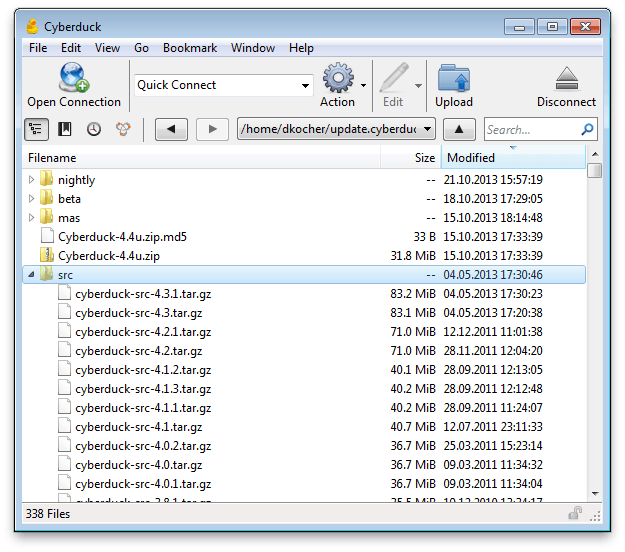
Pros
- Handles FTP, SFTP, Webdav and S3
- Integration with external editors
- Elegant interface
Cons
- Transfers can be a little slow
CommanderOne
CommanderOne, is a free file manager for Mac featuring dual-pane interface with 3 view modes and unlimited tabs for easy moving and copying files and a number of powerful features to make browsing and managing your Mac’s content smoother and faster thus increasing efficiency of your workflow.
It offers advanced search for locating files quickly, file operations queueing, hotkeys setup, ZIP support, preview multiple types of files incl. binary and hex.

Conclusion
In this article you have gone through our selection of few FTP clients, now you can perform tests on your own and make a choice according to your requirements.
