This tutorial assumes you’ve already logged in to WordPress, and will show you how to edit your profile.
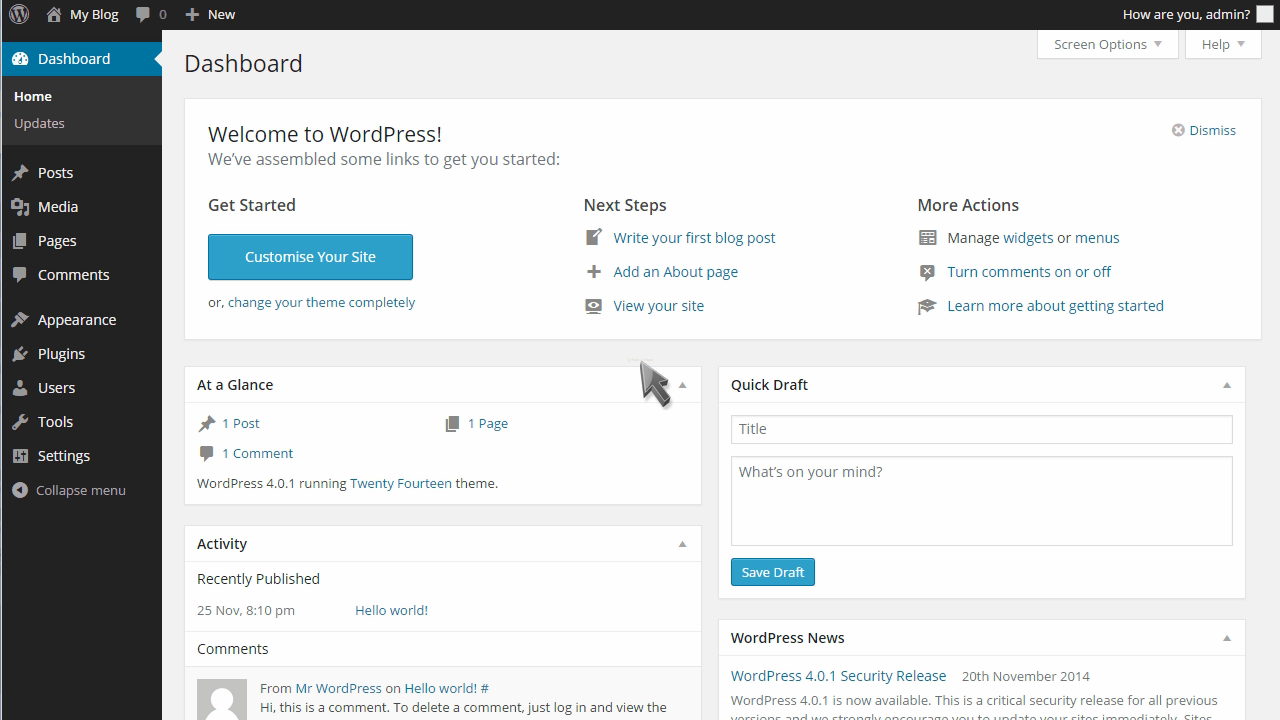
Click Users in the left margin.
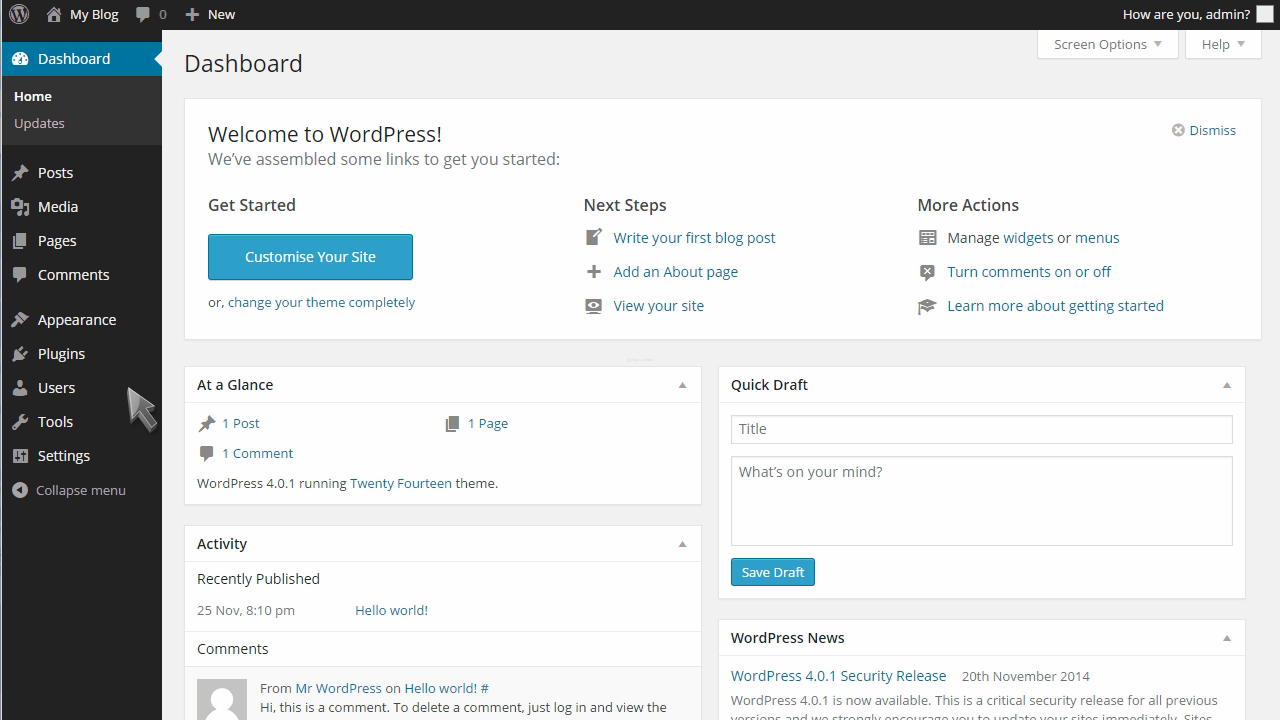
Then click Your Profile.
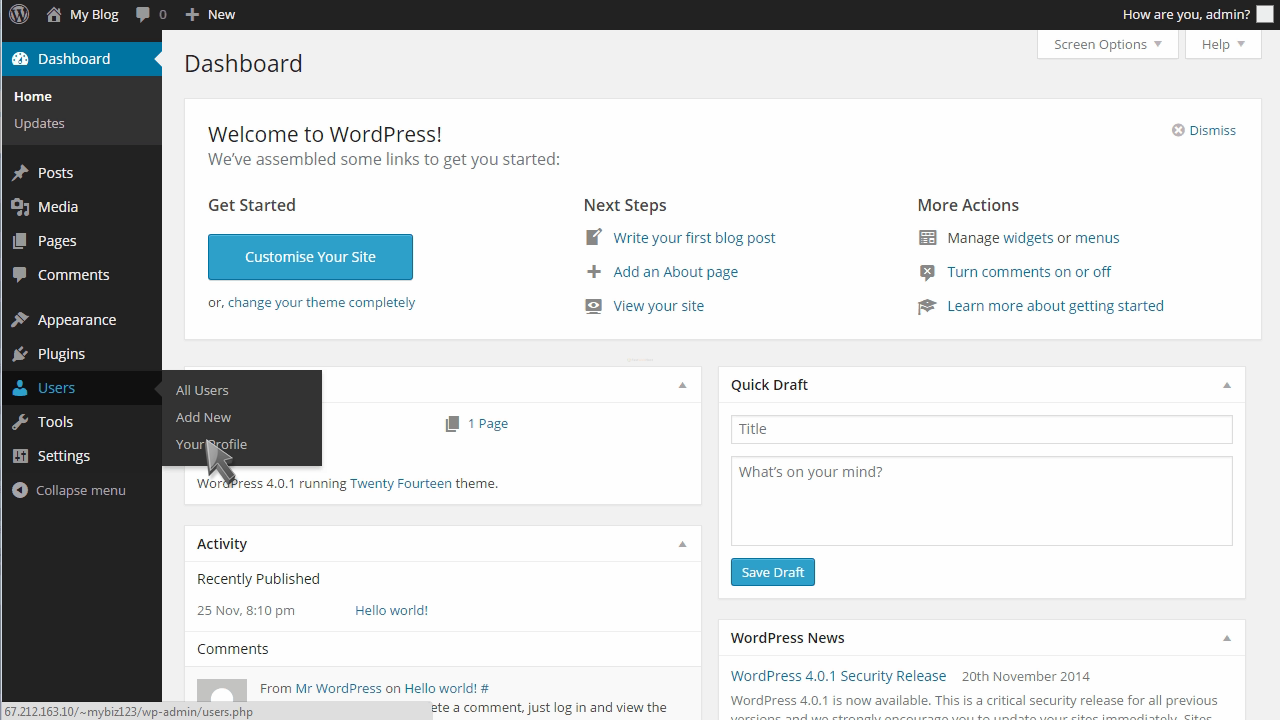
On this screen you can edit options relating to the visual editor and color scheme.
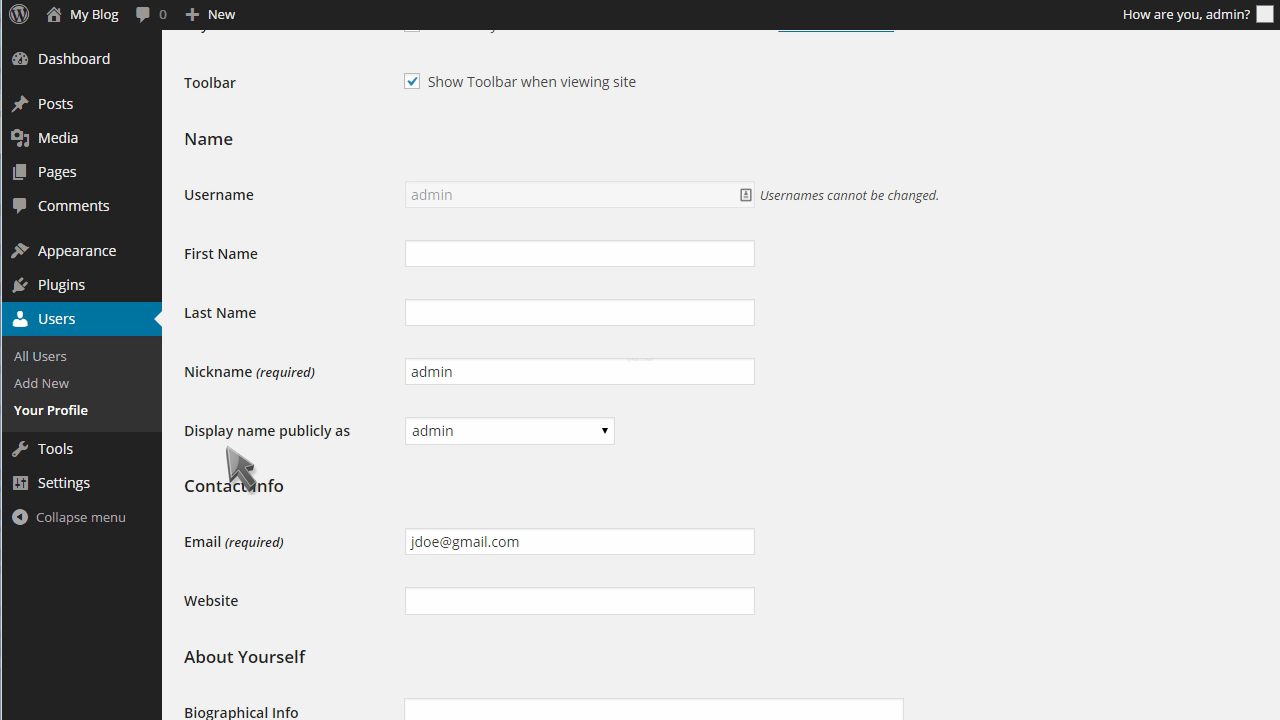
Update your personal information here.
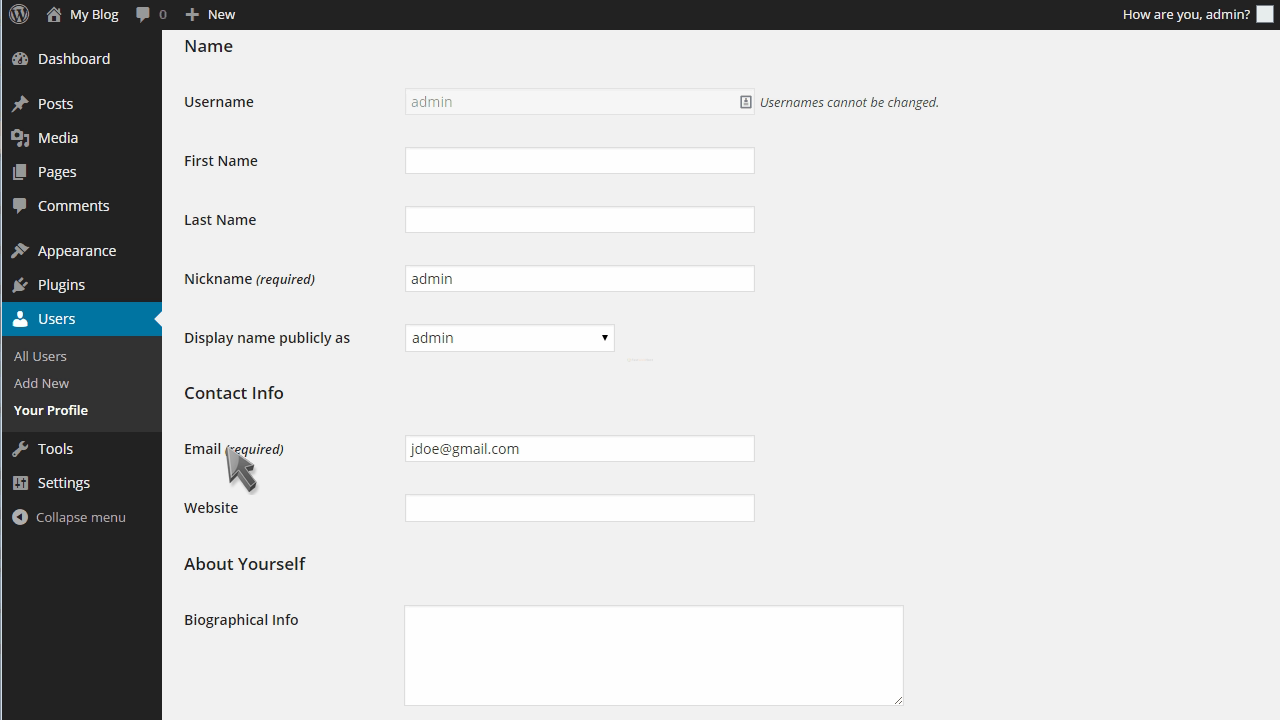
You can also enter some biographical information.
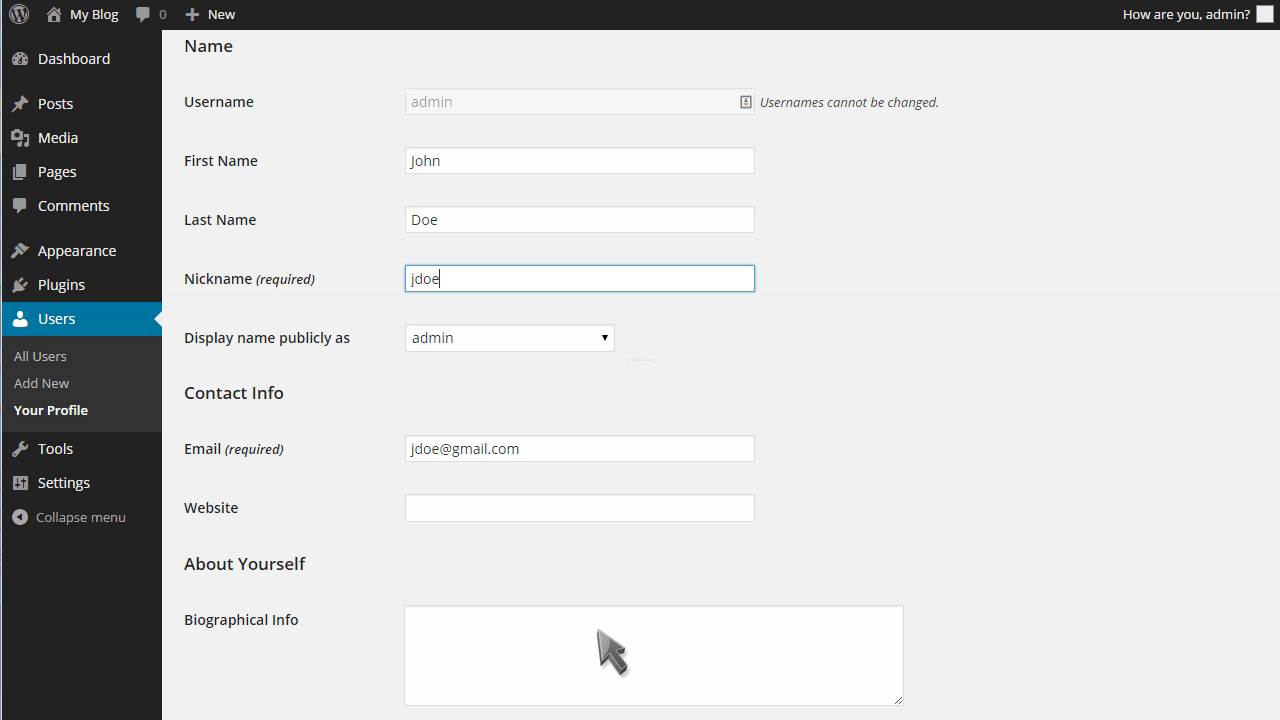
When finished, click Update Profile.
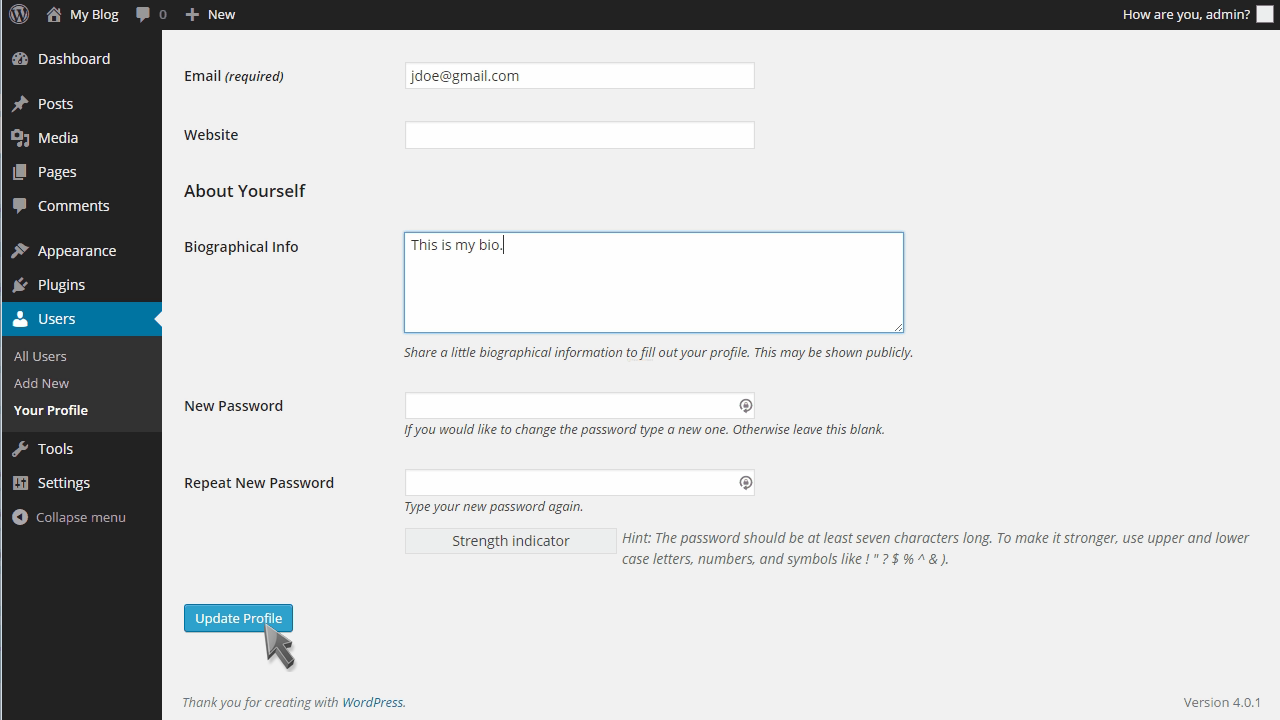
That’s it! Your profile has been updated.
This is the end of the tutorial. You now know how to edit your profile in WordPress.
Watch video tutorial here.

 Phone: +91-98-85440683
Phone: +91-98-85440683 Login
Login