Node.js is a Javascript platform for server-side programming that allows users to build network applications quickly. By leveraging Javascript on both the front-end and the back-end, development can be more consistent and be designed within the same system. Lets us install Node.js on Ubuntu 16.04
Install Node.js with Ubuntu Package Manager
Update the package index on your server with below command.
sudoapt-get update
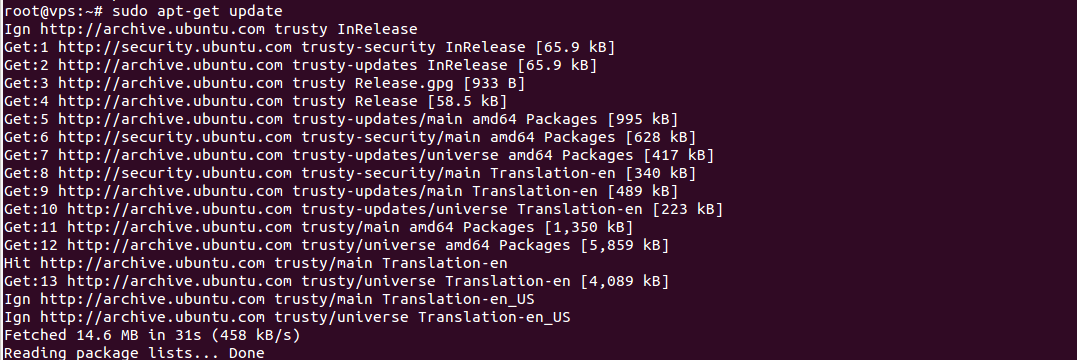
To install Node.js, type the following command in your terminal
sudo apt-get install nodejs
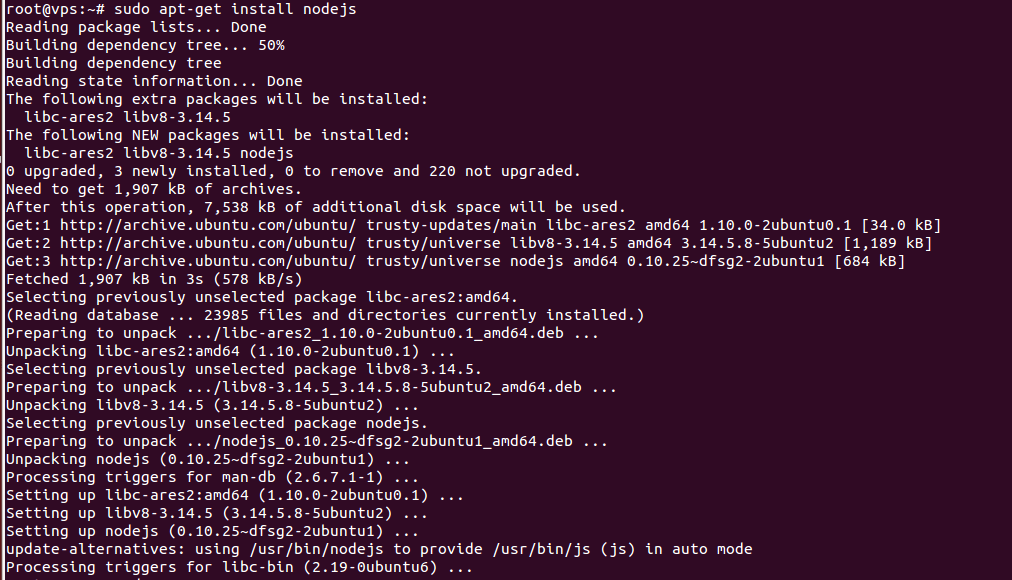
If the package in the repositories suits your needs, this is all that you need to do to get set up with Node.js. In most cases, you'll also want to also install npm which is Node.js package manager. You can do this by typing below command.
sudo apt-get install npm
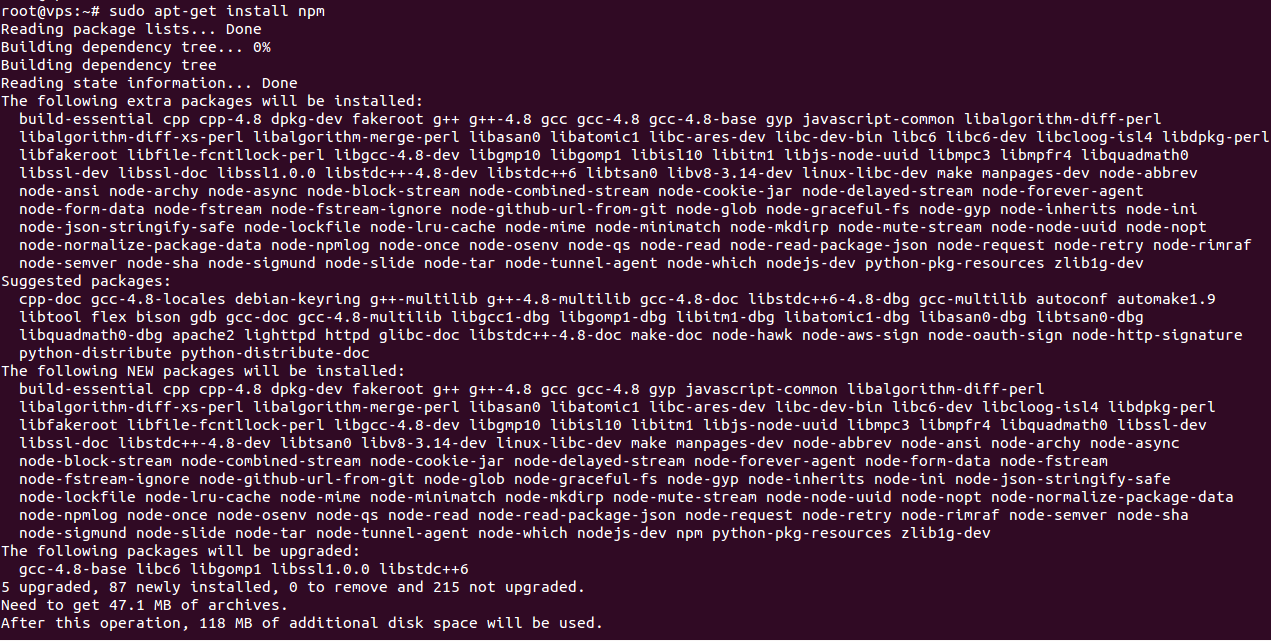
Create a symbolic link for node, as many Node.js tools use this name to execute.
sudo ln -s /usr/bin/nodejs /usr/bin/node
Now we should have both the Node and npm commands working
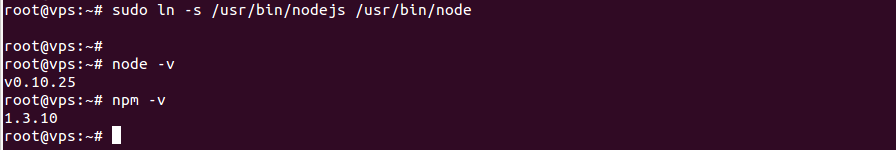
Benefits of using Node.js
- A rapid minimum viable product (MVP) delivery is for sure by using Node.js development as the average time for development process is the shortest among today’s frameworks.
- Node.js development allows the developer to plan their own structure, consider as valuable by many Node.js developers. This results to use various new tools and frameworks within the Node.js and JavaScript community.
- Node.js platform provides a wide range of features.
- Multiple-platform compatible written code.
- Easy to install and execute locally.
- Its seen that Node.js development is inexpensive to test and deploy using Pay As You Grow services.
- Easy to develop software real-time systems.
- Using Node.js, the applications are extremely scalable due to asynchronous and event-driven processing.
- Very fast in manner. It also comprises very speedy native bindings.
- Node.js distributes a small heap per connection comparing to other server side solutions, which usually create a big thread for each incoming connection and complicates the performance.
- The Node.js development projects can be of extremely high load with fast response and quick scalability options as opposed to PHP applications that may collapse during such loads.
- Install Node.js on your server and you can see amazing performance for HTTP and TCP protocols.
- Node.js development requires shorter parsing time.
Conclusion
Hope you like this article, if you have any queries you can comment below. You can also check other article on Node.js on Unbuntu 14.04. You can check more information on Node.js on their official website.
