Introduction
Squarespace is a hosting service that can be well known as a Content Management System helps for website building and blogging. The system allows individuals and businesses to create and maintain websites, blogs, and online stores. After creating an account on Squarespace, your website will first be located as a subdomain fastwebhost.squarespace.com.
This article will cover the steps required to point your own domain to Squarespace hosting space.
Main competitors for Squarespace?
Their primary competitors in the website publishing industry include WordPress, Weebly, Wix.com amongst others. Some of these competitors make services such as templates, hosting and domain registration available separately or in partial bundles.
Note : Hosting by Squarespace is mandatory. Individuals and businesses cannot host on their own servers.
What you’ll need
Before you begin this guide you’ll need the following:
- A Squarespace account
- A functional domain
- Access to a DNS editor
Step 1 - Adding your domain to Squarespace
First of all, you will need to add your domain to it by navigating to Settings -> Domains -> Connect A Third-Party Domain.
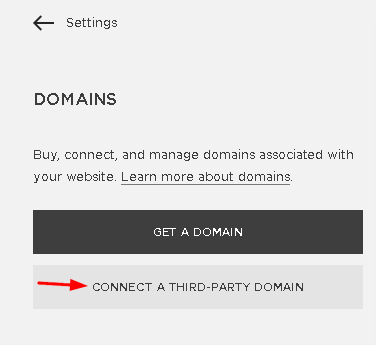
You will need to enter your domain name and press "Continue".
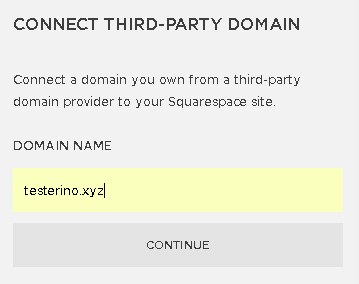
Then, you will see a Connecting In Progress screen.
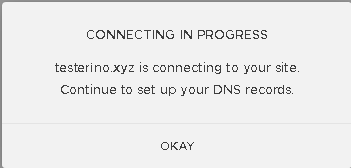
After pressing Okay, you will be taken to the page where you can update the DNS records.
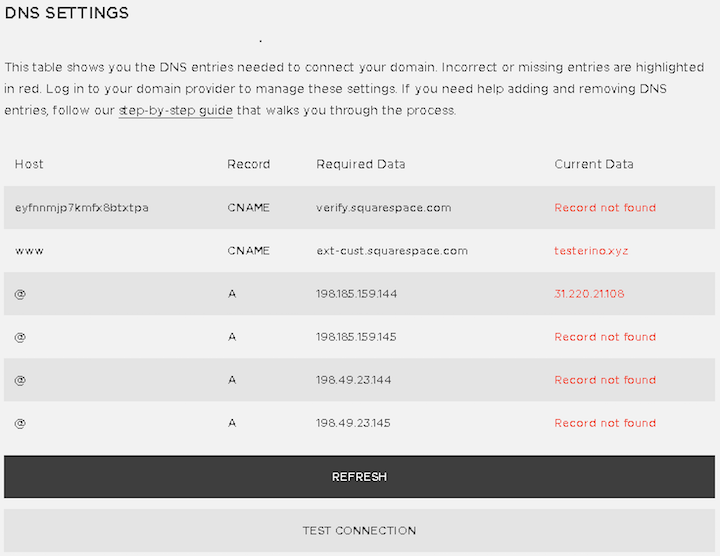
Step 2 - Editing the DNS records of yourdomain
You can contact your Web Hosting provider or Domain Registrar for assistance. In this guide, we will be using Advanced Zone Editor of cPanel.
In total, you will have to add 2 CNAME and 4 A records as shown below:
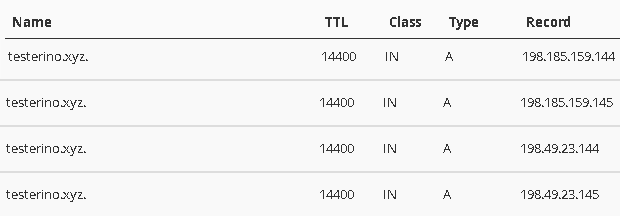

Step 3 - Waiting for the DNS propagation
Once all the records are added, you need to wait up to 24 hours for the DNS propagation. You can always check the propagation status via your provider panel at settings-> Domains-> Connect A Third-Party Domain section. The below is the screen you can see after the propagation completes.
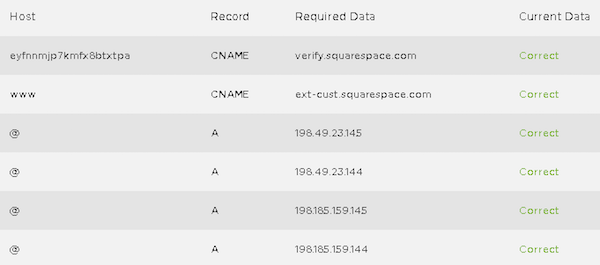
Congratulations! You can now access your website via custom domain name.
If you encounter any issues, or if the records are not yet active after 24-48 hours, contact your hosting provider or domain registrar for assistance.
Conclusion
At the end of this guide, you should know how to point a domain name to Squarespace. Keep in mind that patience is the key, as the DNS propagation can take up to 24-48 hours.
